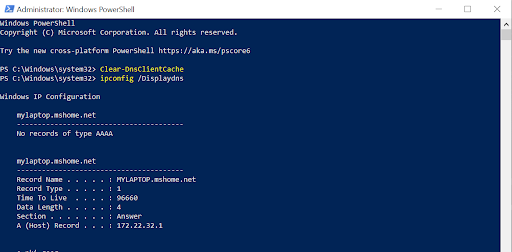PowerShell is a powerful, cross-platform automation and configuration management framework developed by Microsoft. It consists of a command-line shell and a scripting language designed for system administration, task automation, and managing IT environments.
Built on the .NET framework, PowerShell allows users to execute commands (cmdlets), scripts, and workflows to manage systems, networks, and applications efficiently.
Key Features of PowerShell
• Cmdlets: Small, specialized commands (e.g., Get-Process, Set-Service) that perform specific tasks and return .NET objects, enabling powerful data manipulation.
• Scripting Language: A robust scripting language for automating complex tasks, supporting variables, loops, conditionals, and error handling.
• Cross-Platform: Available on Windows, macOS, and Linux (PowerShell Core, now called PowerShell 7+).
• Extensibility: Integrates with modules (e.g., for Azure, Active Directory) to extend functionality.
• Pipeline: Allows chaining commands, where the output of one cmdlet becomes the input for another (e.g., Get-Process | Stop-Process).
• Remote Management: Supports managing remote systems via PowerShell Remoting (using WinRM or SSH).
Common Uses PowerShell
• System Administration: Managing Windows/Linux servers, user accounts, and services.
• Automation: Automating repetitive tasks like backups, updates, or log analysis.
• Network Management: Configuring network settings, monitoring devices, or querying DNS.
• Cloud Management: Interacting with cloud platforms like Azure or AWS via modules.
• Security: Analyzing logs, managing permissions, or detecting malicious activity.
Example of PowerShell
To flush the DNS cache using PowerShell on Windows:
POWERSHELL
Clear-DnsClientCache
This cmdlet clears the local DNS resolver cache, similar to ipconfig /flushdns in Command Prompt.
Accessing PowerShell:
• Windows: Pre-installed; open by typing powershell or pwsh (for PowerShell 7) in Command Prompt or Run (Win+R).
• macOS/Linux: Install PowerShell Core/7 from Microsoft’s GitHub or package managers (e.g., brew install powershell on macOS).
• GUI Option: Use PowerShell ISE (Windows-only) or Visual Studio Code for scripting.
PowerShell is widely used by IT professionals, developers, and security analysts due to its flexibility and integration with modern IT ecosystems. If you want specific PowerShell examples (e.g., for DNS tasks) or help with a script, Comment here!
Tags: Cybersecurity
Powershell